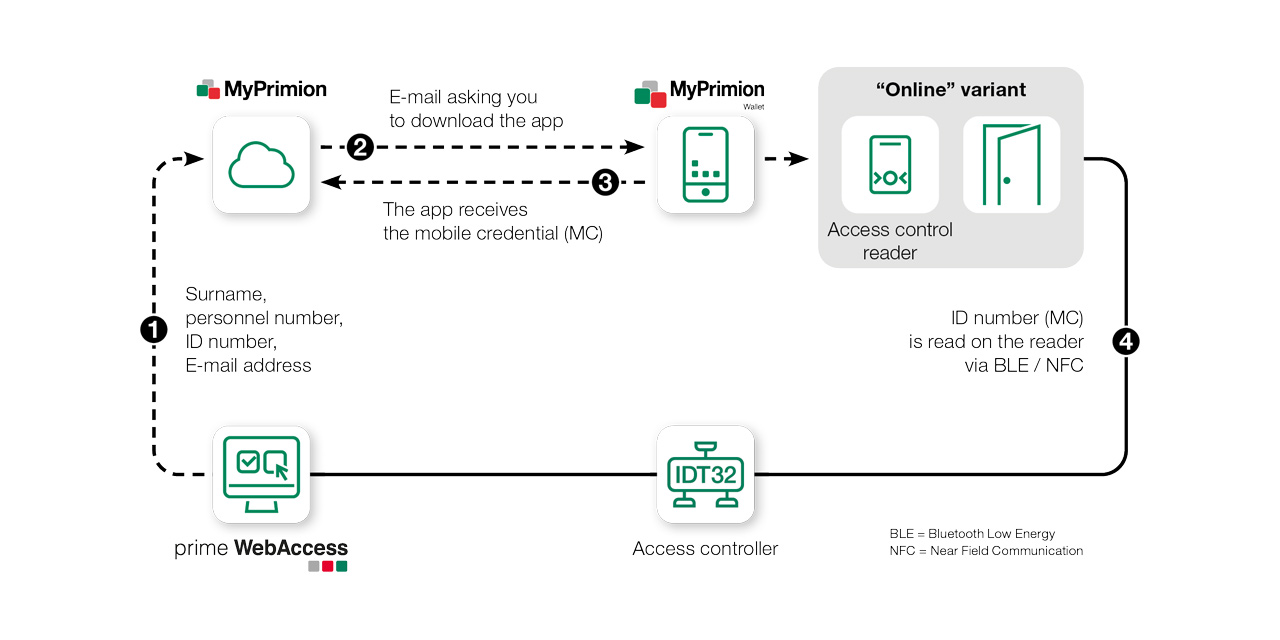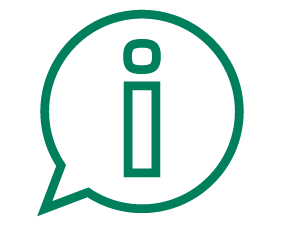The digital badge for access control
Created quickly and securely – managed easily
- The principle of the Primion access control app is as simple as it is secure.
- You assign and manage the online access rights in the same way as the access rights for the physical badges in the prime WebAccess software.
- The respective employee is prompted by email to download the MyPrimion Wallet app.
- A mobile credential – a digital authorisation card – is created in the cloud and transferred to the app on the smartphone.
- The access control reader at the door captures the mobile credentials on the smartphone held in front of it via Blutetooth® Low Energy transmission (BLE) or NFC technology.
- If the authorisation for this door has previously been released in prime WebAccess, the employee is granted access and can open the door.
Good to know: Full flexibility in the choice of medium
The access control reader reads both physical badges and mobile credentials via the app on the smartphone.
The advantage: you remain flexible and can not only choose the respective badge medium for individual employees. Employees themselves can also use the previous access badge or the smartphone with the MyPrimion Wallet app as an access medium.
Contact us
to find out more about innovative access solutions via smartphone from Primion.
At a glance – the advantages of the MyPrimion Wallet App
- MyPrimion Wallet is the repository for Mobile Credentials (digital credentials).
- Access control reader captures Mobile Credentials via BLE (Blutetooth® Low Energy) or NFC technology.
- Secure transfer of the digital badges into the app via MyPrimion.
- Access authorisations are managed in prime WebAccess.
- Door can be opened when smartphone is held out.
- Reader can read both physical badges (MIFARE®) and mobile credentials (BLE/NFC).
- The access control app can be seamlessly integrated into existing security systems.